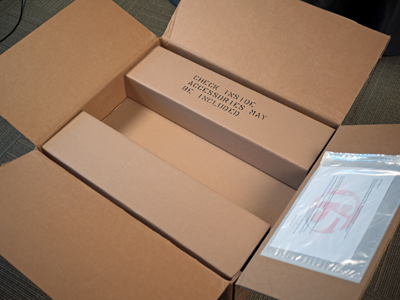Applies To:
Show Versions
BIG-IQ ADC
- 4.5.0
BIG-IQ Cloud
- 4.5.0, 4.4.0, 4.3.0
BIG-IQ Device
- 4.5.0, 4.4.0, 4.3.0
BIG-IQ Security
- 4.5.0, 4.4.0, 4.3.0
BIG-IQ Centralized Management
- 5.4.0, 5.3.0, 5.2.0, 5.1.0, 5.0.0, 4.6.0
Repackaging Guidelines
About repackaging the platform
If it becomes necessary to transport the platform to another location or return it to F5® Networks, these guidelines will help ensure that you repackage the platform properly.
If you are running BIG-IP® software version 11.6 or later, you can perform a disk erase operation to erase all sensitive data from solid-state drives (SSDs) and hard disk drives (HDDs) before you return a platform to F5. For more information, see F5® Platforms: Essentials.