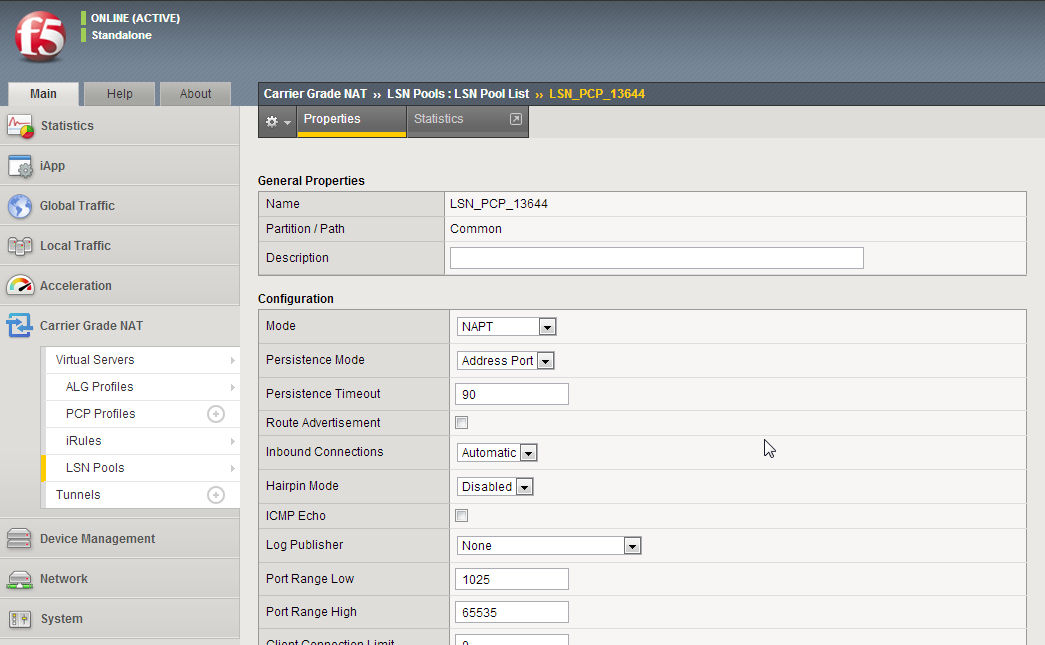Applies To:
Show Versions
BIG-IP LTM
- 11.5.10, 11.5.9, 11.5.8, 11.5.7, 11.5.6, 11.5.5, 11.5.4, 11.5.3, 11.5.2, 11.5.1
Configuring Local CGNAT Logging
Overview: Configuring local logging for CGNAT
You can configure the BIG-IP® system to send log messages about carrier grade network address translation (CGNAT) processes to the local Syslog database on the BIG-IP system.
When configuring local logging of CGNAT processes, it is helpful to understand the objects you need to create and why:
| Object to create in implementation | Reason |
|---|---|
| Destination (formatted/local) | Create a formatted log destination to format the logs in human-readable name/value pairs, and forward the logs to the local-syslog database. |
| Publisher (local-syslog) | Create a log publisher to send logs to the previously created destination that formats the logs in name/value pairs, and forwards the logs to the local Syslog database on the BIG-IP system. |
| LSN pool | Associate a large scale NAT (LSN) pool with a log publisher in order to log messages about the traffic that uses the pool. |
Task summary
Creating a formatted local log destination for CGNAT
Create a formatted logging destination to specify that log messages about CGNAT processes are sent to the local Syslog database in a format that displays name/value pairs in a human-readable format.
Creating a publisher to send log messages to the local Syslog database
Configuring an LSN pool with a local Syslog log publisher
Implementation result
You now have an implementation in which the BIG-IP® system logs messages about CGNAT processes and sends the log messages to the local Syslog database on the BIG-IP system.