Applies To:
Show Versions
BIG-IQ Centralized Management
- 5.2.0, 5.1.0, 5.0.0
Which upgrade workflow should I use?
There are two workflows you can follow to upgrade your BIG-IQ® Logging Node cluster. Before you start the upgrade process, decide which workflow is appropriate for you.
- If you just want to upgrade and do not care about your the data, use this workflow.
- To preserve the data collected with the current version of your BIG-IQ Logging Node, use F5® BIG-IQ® Centralized Management: Upgrading Logging Nodes to Version 5.2 While Preserving Existing Data.
How do I upgrade my Logging Node cluster to version 5.2 if I do not want to restore my data?
A Logging Node cluster is made up of all of your Logging Nodes, the BIG-IQ® that you use to manage them, and any BIG-IQ peer devices. If you use a Logging Node cluster to store and manage your alerts and events, there are additional steps in the upgrade process.
The diagram illustrates the process workflow.
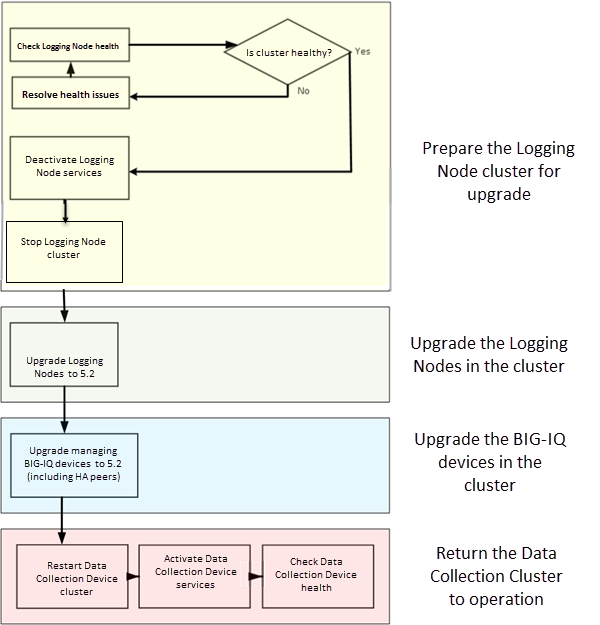
Logging Node upgrade workflow





